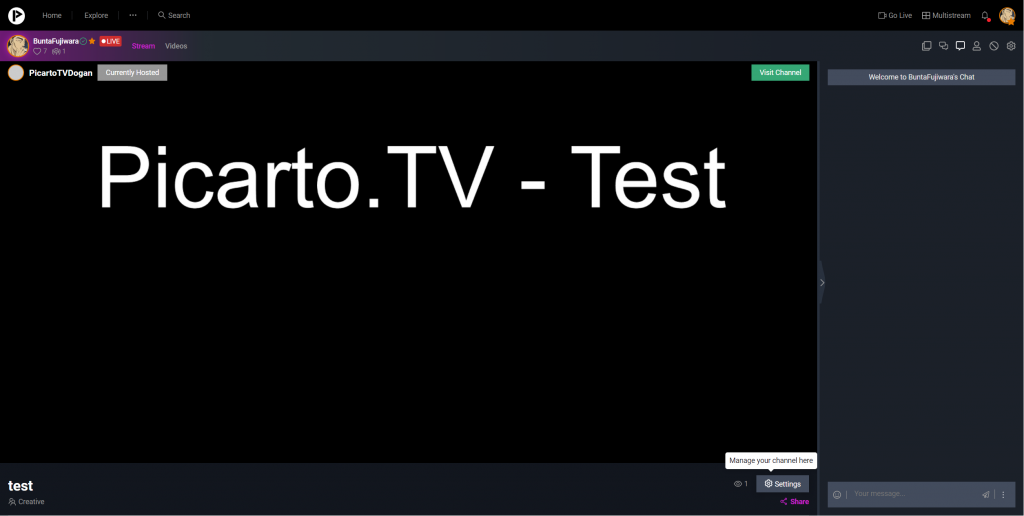In order to host other channels you need to follow the channel you want to host.Also channels must allow hosting. Click here to find out how other channels can host you.
1. first of all click on your avatar and go to your dashboard

2. Next, click on the Stream Hosting button that you will find on the left side of your Dashboard.
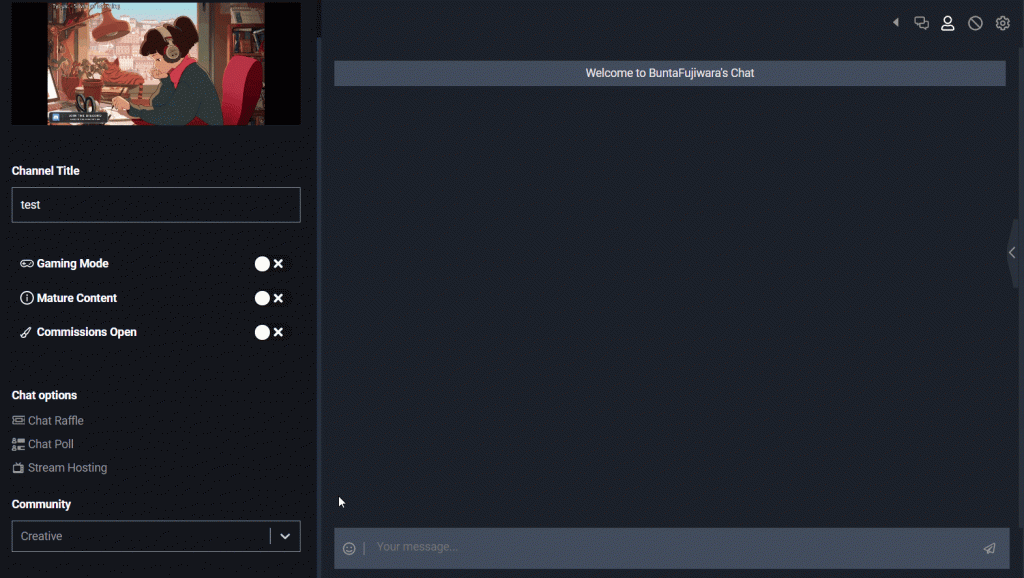
3. You can now select the channel you want to host in the popup. Just click here for the preferred channel, if you can’t find a channel in your list, you can also use the search above.. You should then see a preview of the current stream. If the streamer is offline, the offline image will be displayed. Click on your “Host” to confirm your selection. The channel should now appear in the next view under “Your hosted channels“.

4. And that’s it! From now on whenever you are offline, channels you have hosted should appear on yours as long as they are online.